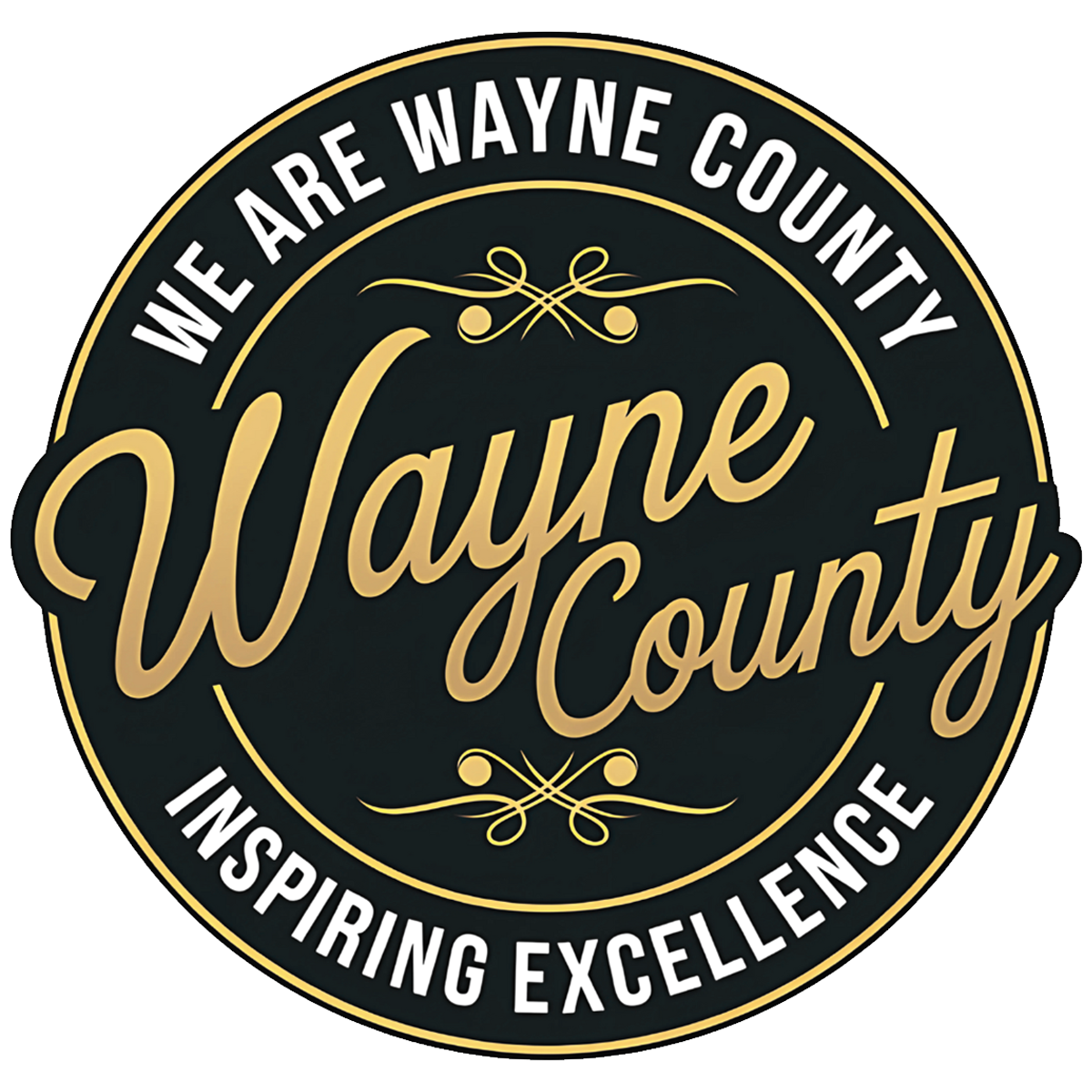Parent Portal Information & Tools

Parent Accounts:
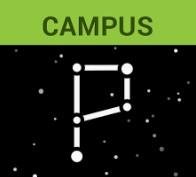
Wayne County uses Infinite Campus for its online student information system. You can download the APP, Campus Parent, for your phone from Google Play or the Apple Store. This will give you secure access to your student’s records online.
First, you must create your parent account in the Infinite Campus Parent Portal.
Use the following link for this process:
Create a Parent Portal Account
If you have already created your Parent Portal Account, use this link to the login page:
If you are having trouble entering the parent portal please contact the media specialist at your child’s school.
Student Accounts:
Assigned to each student, each school year, are usernames and passwords. Students have access to their own student portal to view their attendance, grades, and other information that may be required. Students can only view their personal accounts. Students cannot view sibling accounts. Students may contact the media specialist at their school if they are having issues with their accounts.
ANNOUNCEMENT
LET'S STAY IN TOUCH...
Please update your contact information.
METHOD 1:
Parents/Guardians, please update your phone number in the parent portal at wayne.k12.ga.us. Please log into the parent portal. Click on "MORE" - "FAMILY INFORMATION", and "UPDATE” the contact information for each family member.
METHOD 2:
Contact your child’s school.
James E. Bacon Elementary School
Dallas Wooten
(912)427-1077
Jesup Elementary School
Kimberly Dudley
(912)427-1033
Martha Rawls Smith Elementary
Jessica Oliver
(912)427-1044
Odum Elementary School
Teresa Scarborough
(912)586-2225
Screven Elementary School
Becky Henderson
(912)579-2261
Martha Puckett Middle School
Karen Smith
(912)427-1061
Arthur Williams Middle School
Matthew Reid
(912)427-1025
Wayne County High School
Robin Hodges
(912)427-1088
METHOD 3:
Complete and return this form to your child's school or the Wayne County Board of Education.
Update Contact Information Printable Form
Parent Portal Information